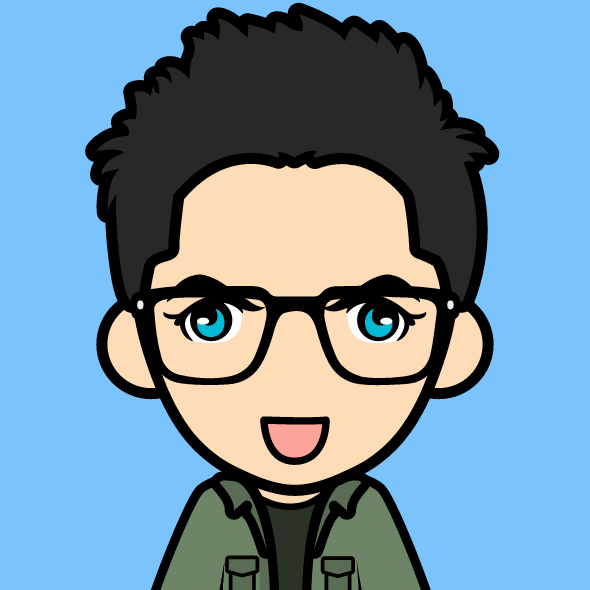课程大纲:
课程大纲: Microsoft App-V: Implementing Enterprise Desktop Virtualization培训
Introduction to Microsoft App-V
Why virtualize your Windows applications?
Overview of App-V's Application Virtualization Architecture
How application virtualization works
The role of the client
The role of the Sequencer
The App-V Package
Planning Your Virtualization Infrastructure
Planning the App-V supporting infrastructure
Overview of various deployment scenarios
Installing and configuring the App-V server
Installing and Configuring the Application Virtualization Sequencer
Overview of the application virtualization sequencer
Planning the sequencer environment
Classifying applications for sequencing
Understanding the sequencing limitations
Sequencing your first application
Using the sequencer-generated MSI file to deploy offline
Using the App-V Package Accelerator
Overview of package accelerator
Creating a package accelerator using PowerShell
Creating a package using a package accelerator
Upgrading Your App-V Application Package
Updating a package to replace an existing one
Updating a package for deployment with the existing package
Updating a package with PowerShell
Sequencing for connection groups (plug-ins and middleware)
Using the App-V package converter (4.6 to 5.x)
Dynamic configuration and targeted scripting
Advanced App-V Sequencing Techniques
Sequencing a web-based application
Creating a Virtual Environment for the application
Sequencing an application that hard codes its install to the C:\ drive
Performing an Open for Package Upgrade on an existing package
Building scripts into an .OSD file
Application Virtualization Management Server Administration
Application Virtualization Management Console Overview
Publishing applications into the Application Virtualization Environment
Modifying published applications & configuring version upgrades
Performing management tasks
Planning & installing the Microsoft Application Virtualization Client
Planning the deployment of Application Virtualization Client
Installing & Configuring the App-V client
Managing the client configuration features using PowerShell
Troubleshooting App-V
Avoiding rabbit holes
Combining different areas of knowledge: foundational, operational, contextual
Using Process Monitor to troubleshoot
Troubleshooting the App-V client
Troubleshooting the OSD file
Advanced troubleshooting
Microsoft App-V Best Practices
Verifying the configuration settings of an App-V Server 5.0 instance
Using Practice Analyzer as a diagnostic tool
Understanding the program
Items to document
Components, update requirements, post-installation configuration steps, user behavior, workarounds
Application Deployment with SCCM via HTTP
Application Deployment with RESWorkspace Manager
Closing Remarks